Conettix D6600 Installation Guide
Browse online or download Installation Guide for Gateways/controllers Conettix D6600. Conettix D6600 Installation guide User Manual
- Page / 20
- Table of contents
- BOOKMARKS
- Conettix D6600/D6100i 1
- Contents 2
- Trademarks 3
- 1.0 Introduction 3
- 2.0 Overview 3
- 123 456 78910 5
- (D6600 Only) 9
- 3.3 Conettix Datagram Type 10
- Differences 10
- 192.168.1.11 7700 11
- 192.168.1.12 7701 11
- 192.168.1.13 7702 11
- 5.0 D6100i Configuration 15
- Setup Instructions 15
- Configuration 16
- 6.0 Configuring for D6100i 19
- Network Communication 19
- 20
Summary of Contents
Conettix D6600/D6100i EN System Guide Network Communications
D6600 | System Guide | 3.0 Operation 10 Bosch Security Systems, Inc. | 4/10 | 4998122712-04 Figure 5: D6680/D6682 Connection 1 - D6600 Number 1
D6600 | System Guide | 3.0 Operation . Bosch Security Systems, Inc. | 4/10 | 4998122712-04 113. At the Port Number selection, enter a source port t
D6600 | System Guide | 3.0 Operation 12 Bosch Security Systems, Inc. | 4/10 | 4998122712-043.4 Networking and Encryption 2. Check the firmware ve
D6600 | System Guide | 3.0 Operation . Bosch Security Systems, Inc. | 4/10 | 4998122712-04 13 • • • • • • • • • You can have two D6680s/D6682 on on
D6600 | System Guide | 4.0 Special Conettix D6600 Applications 14 Bosch Security Systems, Inc. | 4/10 | 4998122712-044.0 Special Conettix D6600 Ap
D6600 | System Guide | 5.0 D6100i Configuration Setup Instructions . Bosch Security Systems, Inc. | 4/10 | 4998122712-04 15The following procedure s
D6600 | System Guide | 5.0 D6100i Configuration Setup Instructions 16 Bosch Security Systems, Inc. | 4/10 | 4998122712-04This command displays the
D6600 | System Guide | 5.0 D6100i Configuration Setup Instructions . Bosch Security Systems, Inc. | 4/10 | 4998122712-04 175.4.1 Configuration Usin
D6600 | System Guide | 5.0 D6100i Configuration Setup Instructions 18 Bosch Security Systems, Inc. | 4/10 | 4998122712-048. At the I/F Mode prompt
D6600 | System Guide | 6.0 Configuring for D6100i Network Communication . Bosch Security Systems, Inc. | 4/10 | 4998122712-04 199. Type 1 for 6500
D6600 | System Guide | Contents 2 Bosch Security Systems, Inc. | 4/10 | 4998122712-04 Contents 1.0 Introduction...
© Bosch Security Systems, Inc., 2010 4998122712-04 Bosch Security Systems, Inc. 130 Perinton Parkway Fairport
D6600 | System Guide | 1.0 Introduction . Bosch Security Systems, Inc. | 4/10 | 4998122712-04 3Trademarks Trademark names are used throughout this d
D6600 | System Guide | 2.0 Overview 4 Bosch Security Systems, Inc. | 4/10 | 4998122712-04Table 2: Network Adapters Part Numbers Part Number Appli
D6600 | System Guide | 2.0 Overview . Bosch Security Systems, Inc. | 4/10 | 4998122712-04 5Figure 3: System Connection Diagram using C900V2 or C900
D6600 | System Guide | 3.0 Operation 6 Bosch Security Systems, Inc. | 4/10 | 4998122712-04For the appropriate configuration information for each de
D6600 | System Guide | 3.0 Operation . Bosch Security Systems, Inc. | 4/10 | 4998122712-04 75. Scroll in the Components checked are used by this co
D6600 | System Guide | 3.0 Operation 8 Bosch Security Systems, Inc. | 4/10 | 4998122712-04 11. The IP configuration for the PC is returned. The f
D6600 | System Guide | 3.0 Operation . Bosch Security Systems, Inc. | 4/10 | 4998122712-04 915. Select the Hardware tab. 21. Select the Port Settin
More documents for Gateways/controllers Conettix D6600






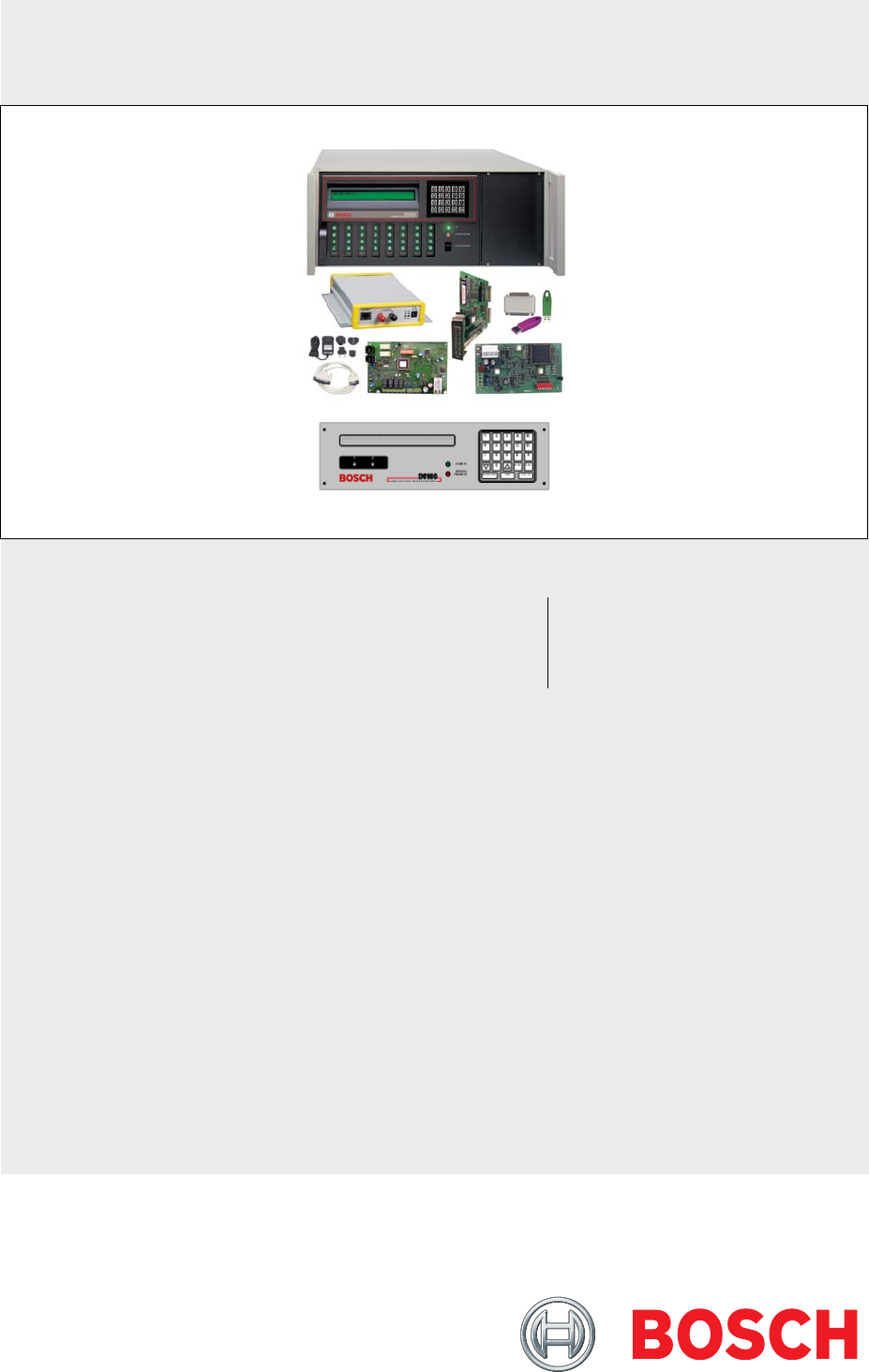
 (44 pages)
(44 pages)







Comments to this Manuals